HOW TO : Speed Up Youtube Buffering Speed
Search for CMD in start menu and Right click open “Run as Administrator” the Command Prompt.
Just Copy Paste the Below Code and Click Enter.
netsh advfirewall firewall add rule name=”YoutubeBufferTrick” dir=in action=block remoteip=173.194.55.0/24,206.111.0.0/16 enable=yes
Yes! now you can load youtube videos directly from the youtube server without the Cached one.
If you are facing any IP Issues with any other sites. Just Disable the Command using the below code.
Copy and Paste to Command Prompt and Enter to Disable.
netsh advfirewall firewall delete rule name=”YoutubeBufferTrick”
Better assume this method as your last option,because its more risky and Dangerous to your Internet Settings.
STEP 2: Google DNS
You all know Youtube is one of the Child of Internet Giants Google inc. The Google owns a Domain Name System(DNS) service to make the internet faster, and also it is the largest DNS in world which is handling more than 130+ billion requests per day. So we should use GOOGLE DNS to make their child Youtube Faster.
First Connect to Internet and click the Status of the connected network.
TheN Click Properties, so an another window will open.
Just navigate to Networking tab > click (TCP/IP4) > then Properties.
The Properties for the IP4 connection will open. Now Configure the Following DNS in the window.
Preferred DNS : 8.8.4.4
Alternate DNS: 8.8.8.8
If you are done. Click Ok and Restart the Internet Connection.
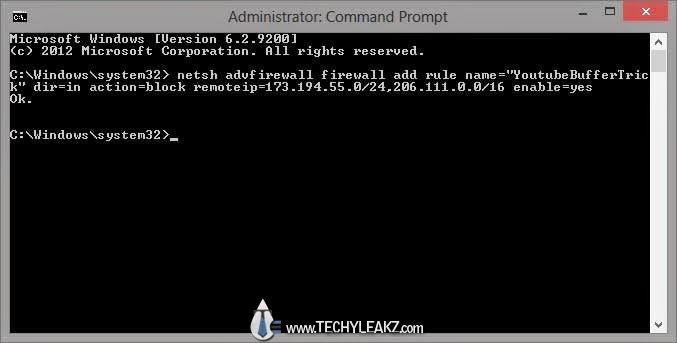





Comments
Post a Comment