How To Block Ads In Android Apps
1. Ad Block Plus :
There are a lots of android apps for blocking Ads onn android phone is available but as i aways says that I’m always going to tell you top best apps and methods. So, moving on to post.
AdBlock Plus is a popular ad blocking software, It works both on Rooted and Non-Rooted devices. The app works on Android 2.1 and higher. If you have have rooted your android then there is no problem you have to simply follow the steps :
Step 1 : In order to install applications from unknown sources on your android you need allow the installation of applications from unknown sources. To do this, go to Settings > Security and tap on the “Unknown sources”. Check “OK” to confirm the changes.
There are a lots of android apps for blocking Ads onn android phone is available but as i aways says that I’m always going to tell you top best apps and methods. So, moving on to post.
AdBlock Plus is a popular ad blocking software, It works both on Rooted and Non-Rooted devices. The app works on Android 2.1 and higher. If you have have rooted your android then there is no problem you have to simply follow the steps :
Step 1 : In order to install applications from unknown sources on your android you need allow the installation of applications from unknown sources. To do this, go to Settings > Security and tap on the “Unknown sources”. Check “OK” to confirm the changes.
Step 2 : Now you have to Download Adblock Plus apk. from the below link
Step 3 : Install the Adblock Plus on your android and Open it.
In Rooted Devices : Run Ad Block Plus , it will ask for Super User Permissions. Allow this app Super User permissions and you are done.
In Non Rooted Devices : If your phone is not rooted , still you can take use of this app but you need to follow a few more steps. You can see the step by step procedure Here because configuration is different in different versions of Android.
You can do some additional setting like ads filter lists, non-intrusive ads, etc in Settings/advance settings.
You may also download ad block plug-in for Firefox at the below link
2. Using Hosts file
This method is old but still working I’m also using this. This method is also used in windows to block ads. This method is also simple.
Step 1: First of all Download Hosts file and change the file name to hosts.
link of host fileis:https://docs.google.com/file/d/0B0ZiaCxLbr17VU53THZsSktiM2c/edit
Note : You may require super user permissions for accessing this location and also don’t forgot to take the backup of your hosts file
hope you like this tutorial....but remember all these tutorials are for knowledge purpose only dont misuse them



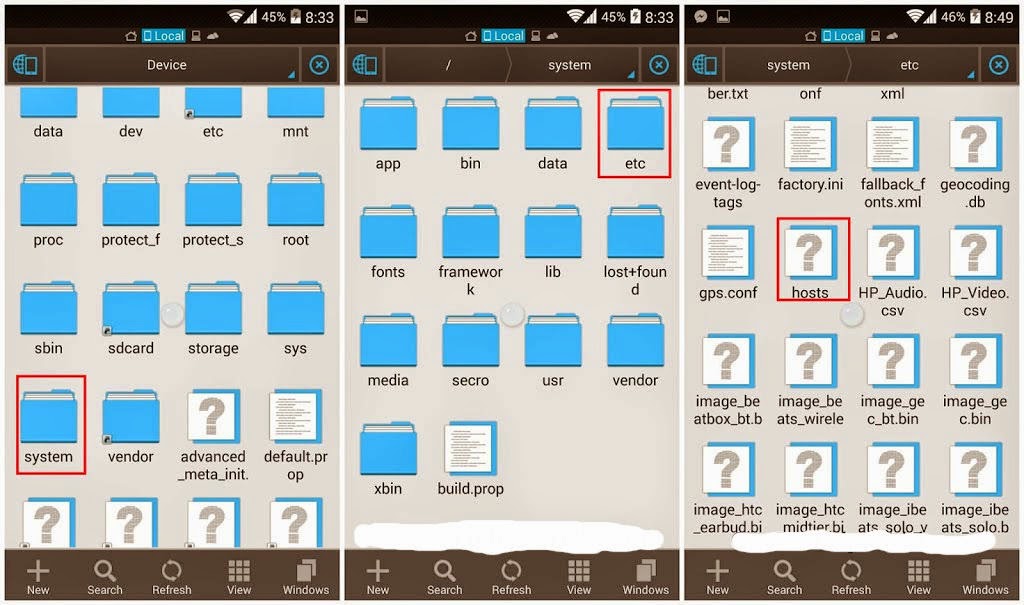


Comments
Post a Comment