How to Protect USB Flash Drives on Windows with passwords
Get a Kakasoft USB Security program by clicking on the button below, and let’s password protect a USB flash drive disk step by step
http://www.kakasoft.com/files/USBSecurity.exe.
Step 1: Run USB Security and select a drive
Run “USBSecurity.exe “, and then select the drive disk you want to password protect.
Notice: please make sure you've plugged you USB flash drive in to a PC before you run the program.
http://www.kakasoft.com/files/USBSecurity.exe.
Step 1: Run USB Security and select a drive
Run “USBSecurity.exe “, and then select the drive disk you want to password protect.
Notice: please make sure you've plugged you USB flash drive in to a PC before you run the program.
Step 2: Set password to protect your drive
Open your disk and run “USBSecurity.exe”, enter your password in the pop-up window and then confirm it.
Next, you can set a “password hint” for your password to help you to retrieve your password when you forget it the next time.
When finished the above operation, you can click on “Protect” button to finish password protection.
now enjoy protecting your files in usb with the password.......
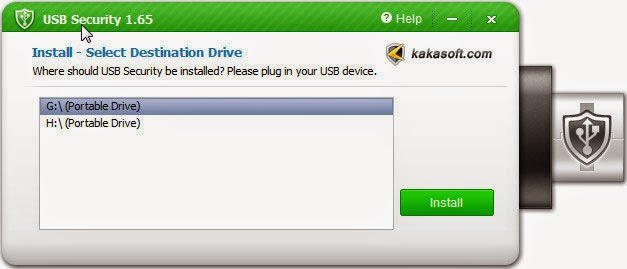



Comments
Post a Comment