Remove write protection from a USB key via the the Registry
Issue
This a very common problem when using USB flash drives. Sometimes when you try to copy or delete files you get an error message "Remove the write-protection or use another disk". Furthermore, it won't allow you to format it!
This a very common problem when using USB flash drives. Sometimes when you try to copy or delete files you get an error message "Remove the write-protection or use another disk". Furthermore, it won't allow you to format it!
Solution
To remove write protection:
Open Start Menu >> Run, type regedit and press Enter. This will open the registry editor.
Navigate to the following path:
HKEY_LOCAL_MACHINE\SYSTEM\CurrentControlSet\Control\StorageDevicePolicies
Double click the key WriteProtect in the right pane and set the value to 0
In the Data Value Box, press OK
Exit Registry, restart your computer and then re-connect your USB pen drive to your computer.
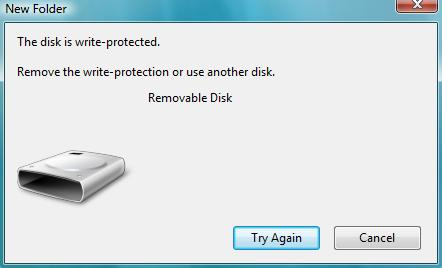



Comments
Post a Comment